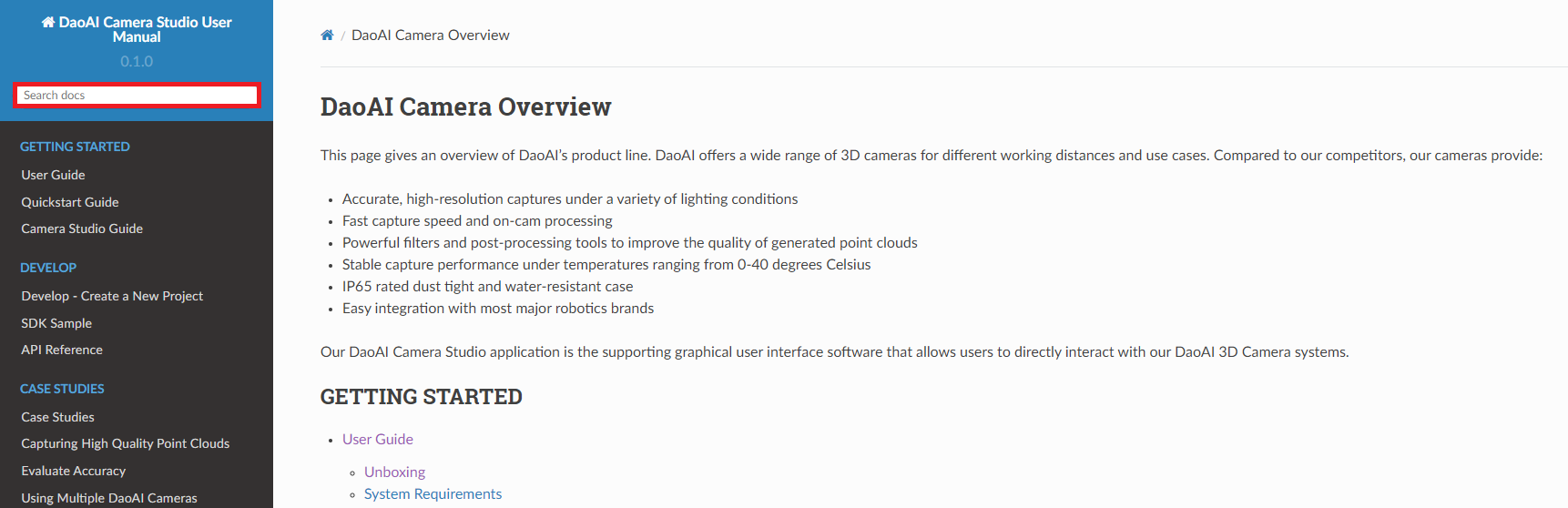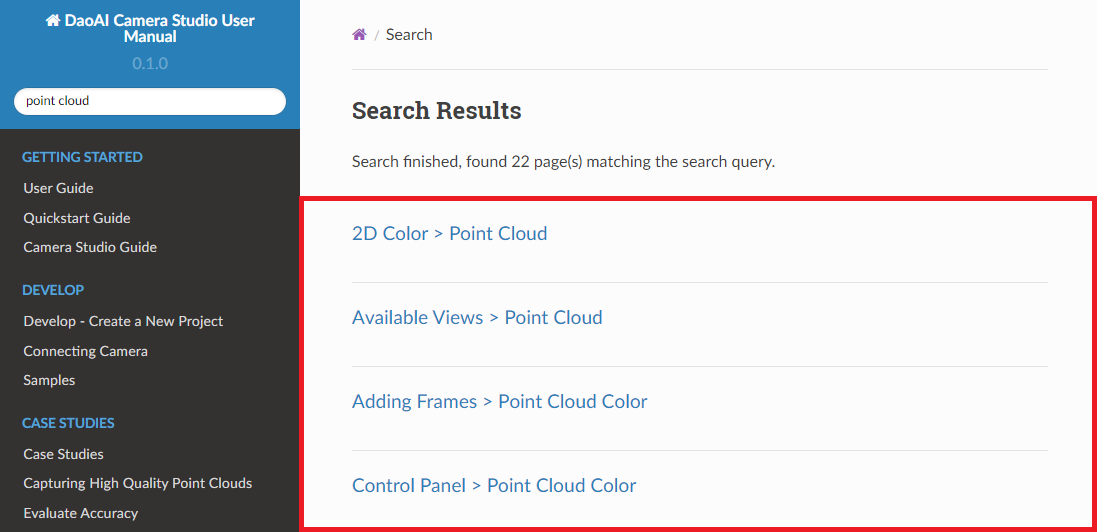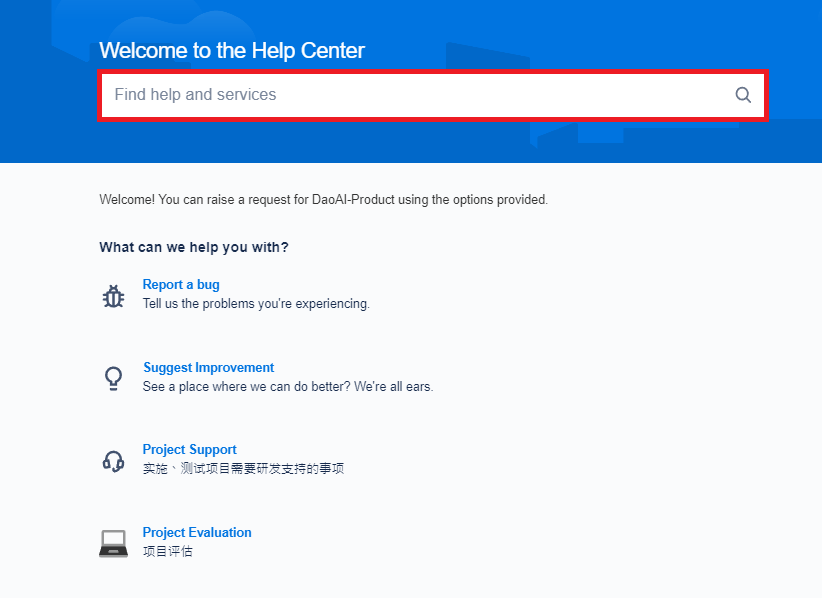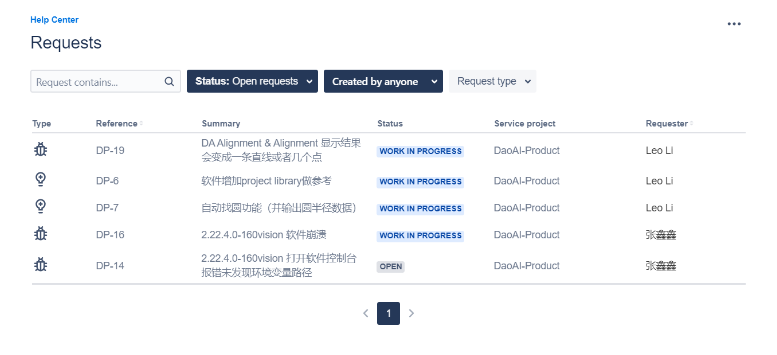Bug Report
If your issue is not addressed in the user manual nor listed on our FAQ page, you can report your issue at our Help Center.
You can also reach out to us via support@daoai.com and our team will get back to you as soon as possible!
Report a Bug
To report a bug, please go the Help Center and click “Report a Bug”.
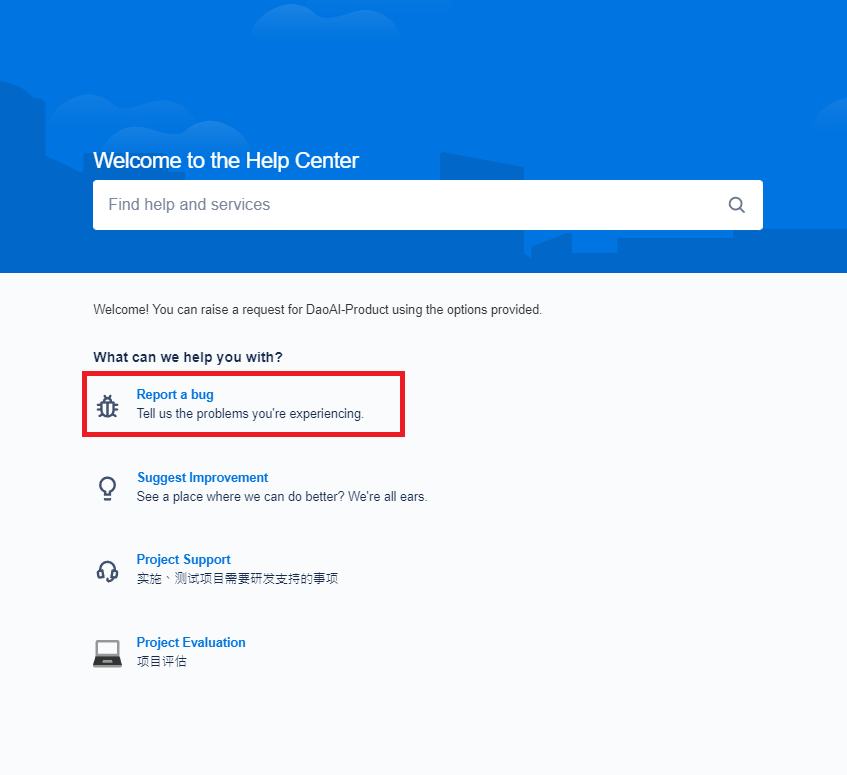
You will be directed to the report a bug page.
Please fill in as much information as possible (e.g. software version) so that we can resolve the problem as quickly as possible.
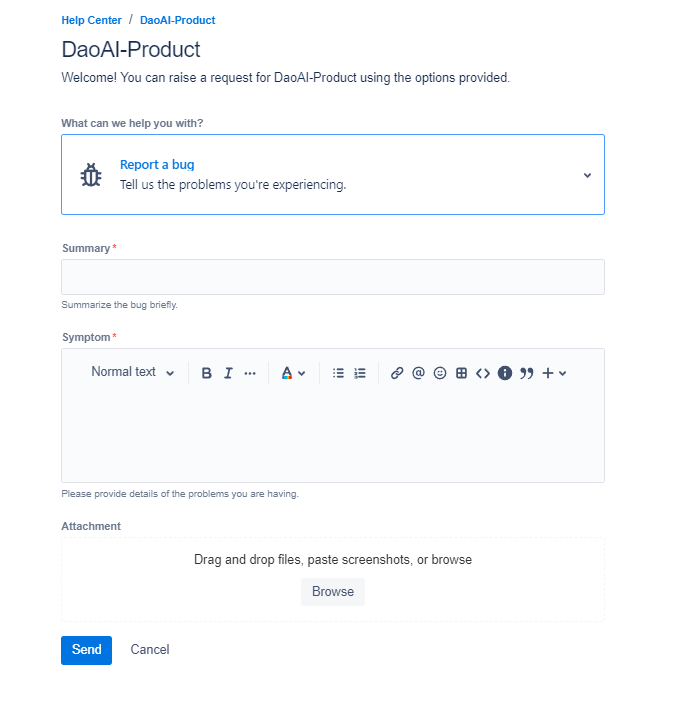
To check your software version:
Locate the top menu bar → select “Help” → select “About DaoAI Studio”.
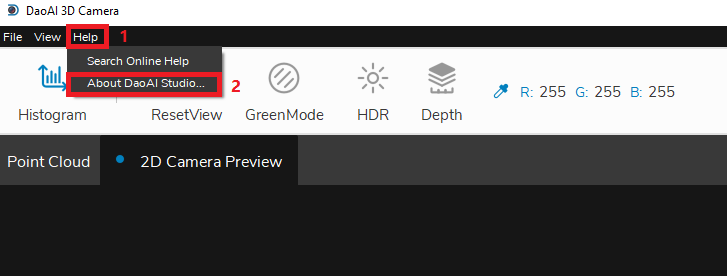
You can find the software version under the DaoAI Studio logo.
In this case, the software version is 2.22.10.0_103.
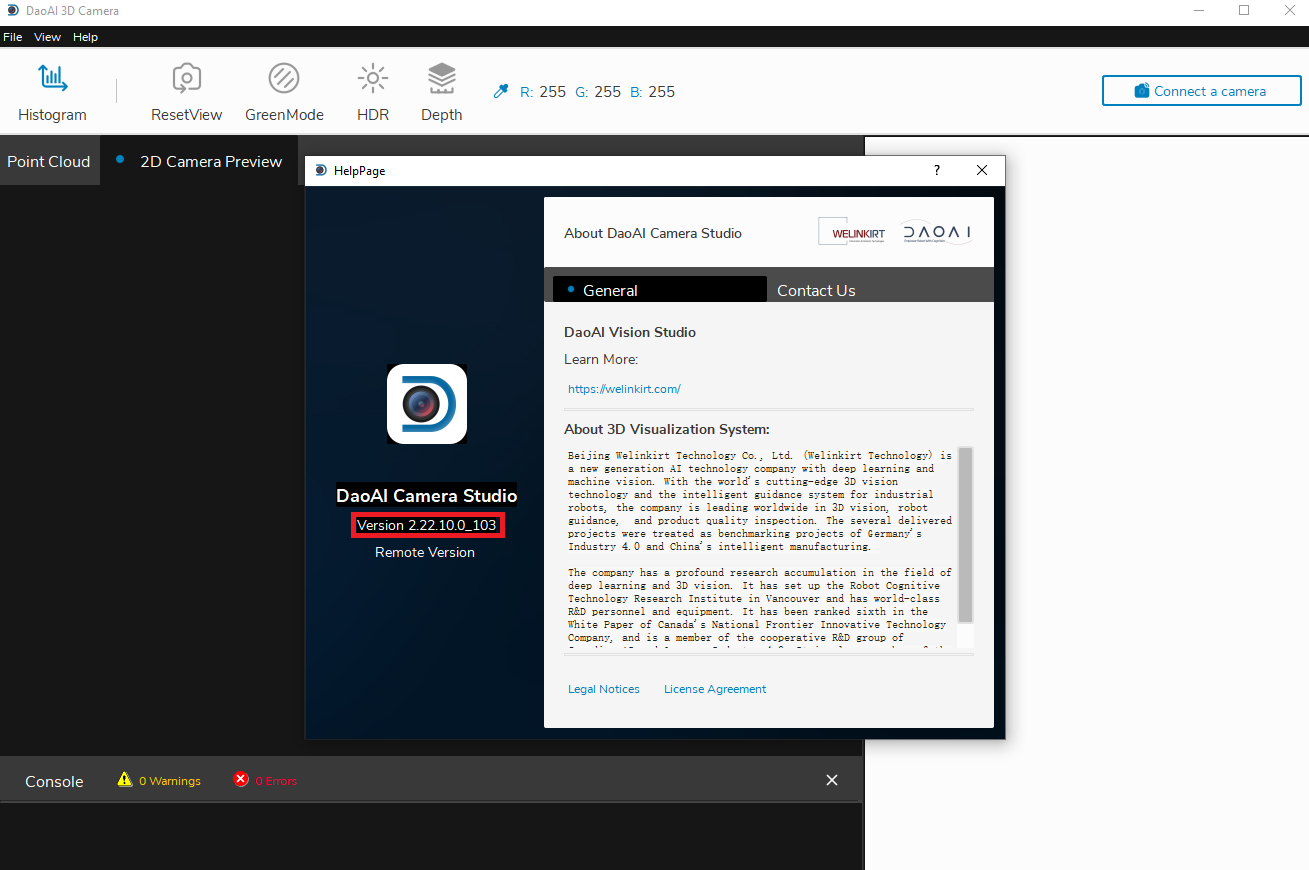
If you encountered a crash, please attach the dmp file in your report.
You can find the dmp file via the path C:\ProgramData\DaoAI\Camera Studio\Crashpad\db\reports.
If you cannot see the ProgramData folder, you may have to change the view settings:
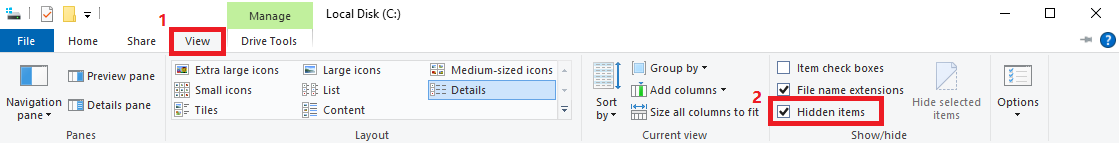

Here are some other information that would be nice to have in the Description section:
Steps to reproduce the issue
Software version, working environment
Your name
Contact email address and phone number (so that we can update you on the reported bug)