Quick Start Guide
This a quick start guide for the fully user manual, we recommend that you follow the user guide for the details setting and studying.
- In the DaoAI Box you will find:
DaoAI BP SMALL camera
24V power supply
Power extension cables (6m)
Ethernet (CAT 6) cables (10m)
- Optional/as ordered:
Calibration Board
On-Arm mount

Requirements PCs:
Windows 10 or Ubuntu 20.04
Compatible GPU
16 GB RAM or more
Follow the steps outlined in Software Installation
Download DaoAI Camera Studio
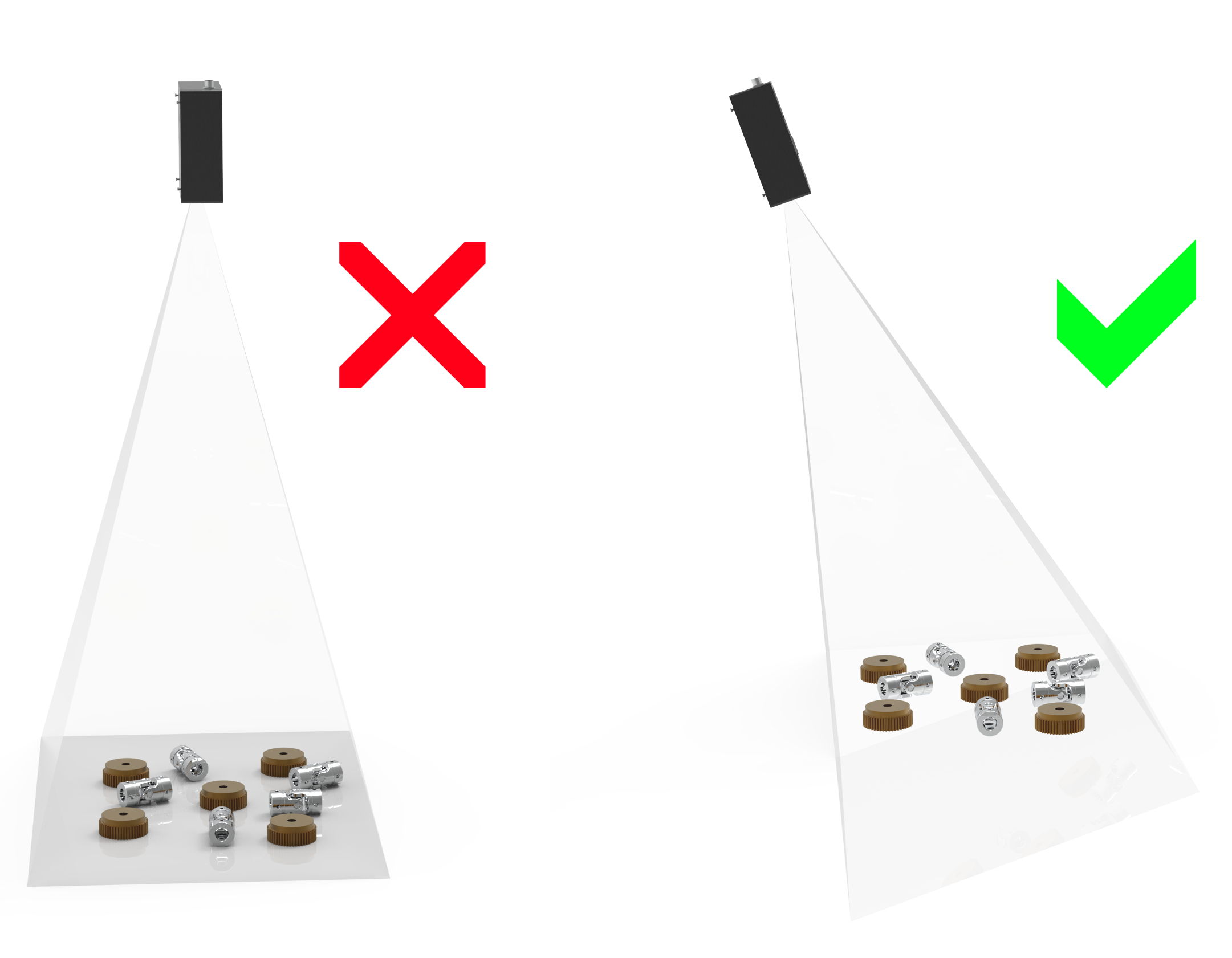
3D cameras use active lighting to detect your target objects.
To minimize direct reflections from the background and reduce
potential artifacts, it is recommended that you mount
your camera at a slight angle to get the best results.
You can test different positions in DaoAI Studio.
See available Mechanical interface.
For more information see Working Distance and Camera Positioning and Mechanical Installation.
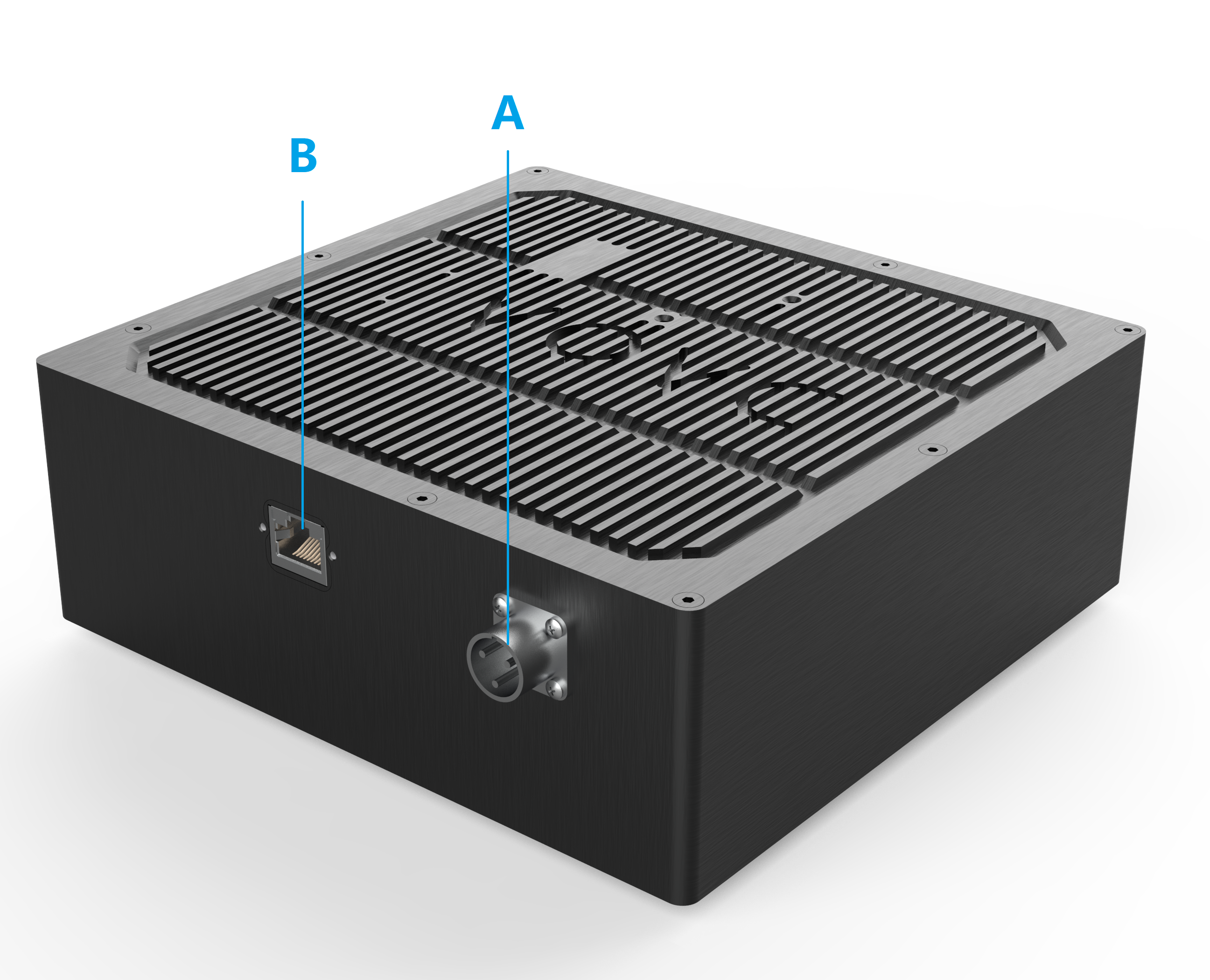
Power Connector 24V, 10A DC
Ethernet Connector CAT 6 or higher
Ensure that all connections are screwed in tightly.
Network Configuration to connect to the camera.
For more information see Connectivity and Power Supply.
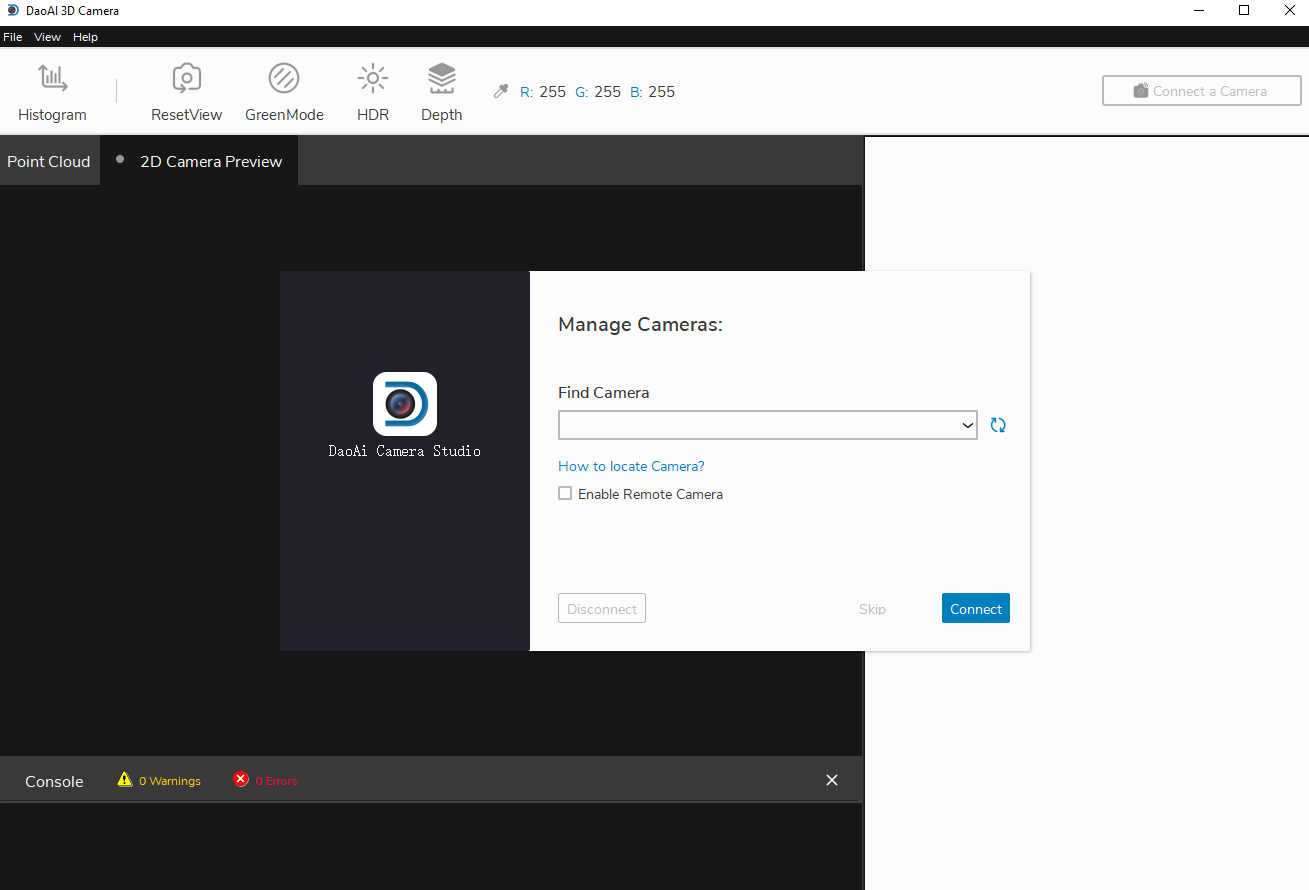
After installing the software, Launch “DaoAI 3D EN.exe” English version or “DaoAI 3D CN.exe” Chinese version,
you will be greeted with the DaoAI Camera Studio startup window.
See the Connecting & Disconnecting Camera tutorials. Check out the connect camera Configuration page to lean how to connect your camera.
For more inforation see User Guide.
- In the DaoAI Box you will find:
DaoAI BP MEDIUM camera
24V power supply
Power extension cables (6m)
Ethernet (CAT 6) cables (10m)
- Optional/as ordered:
Calibration Board
On-Arm mount

Requirements PCs:
Windows 10 or Ubuntu 20.04
Compatible GPU
16 GB RAM or more
Follow the steps outlined in Software Installation
Download DaoAI Camera Studio
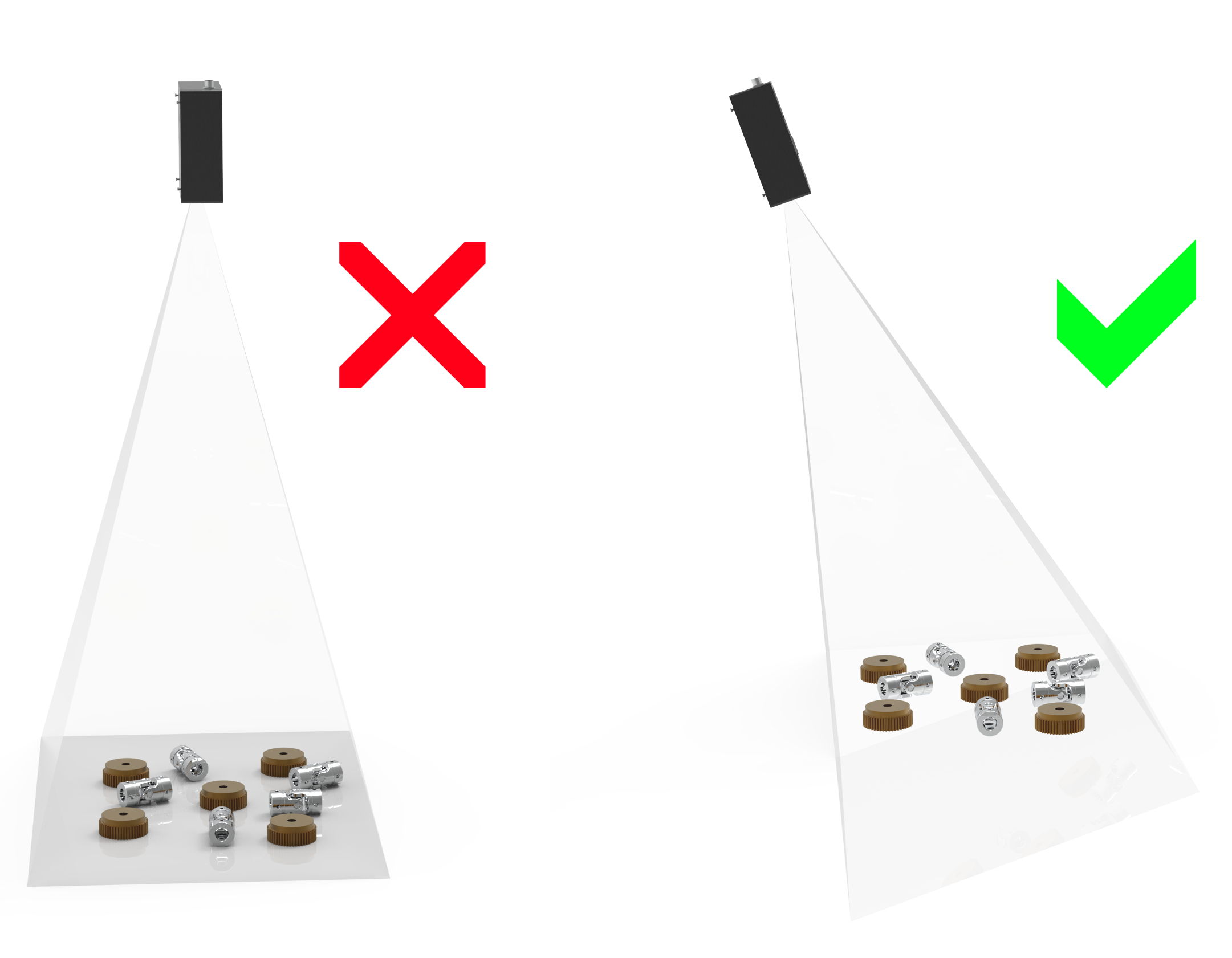
3D cameras use active lighting to detect your target objects.
To minimize direct reflections from the background and reduce
potential artifacts, it is recommended that you mount
your camera at a slight angle to get the best results.
You can test different positions in DaoAI Studio.
See available Mechanical interface.
For more information see Working Distance and Camera Positioning and Mechanical Installation.
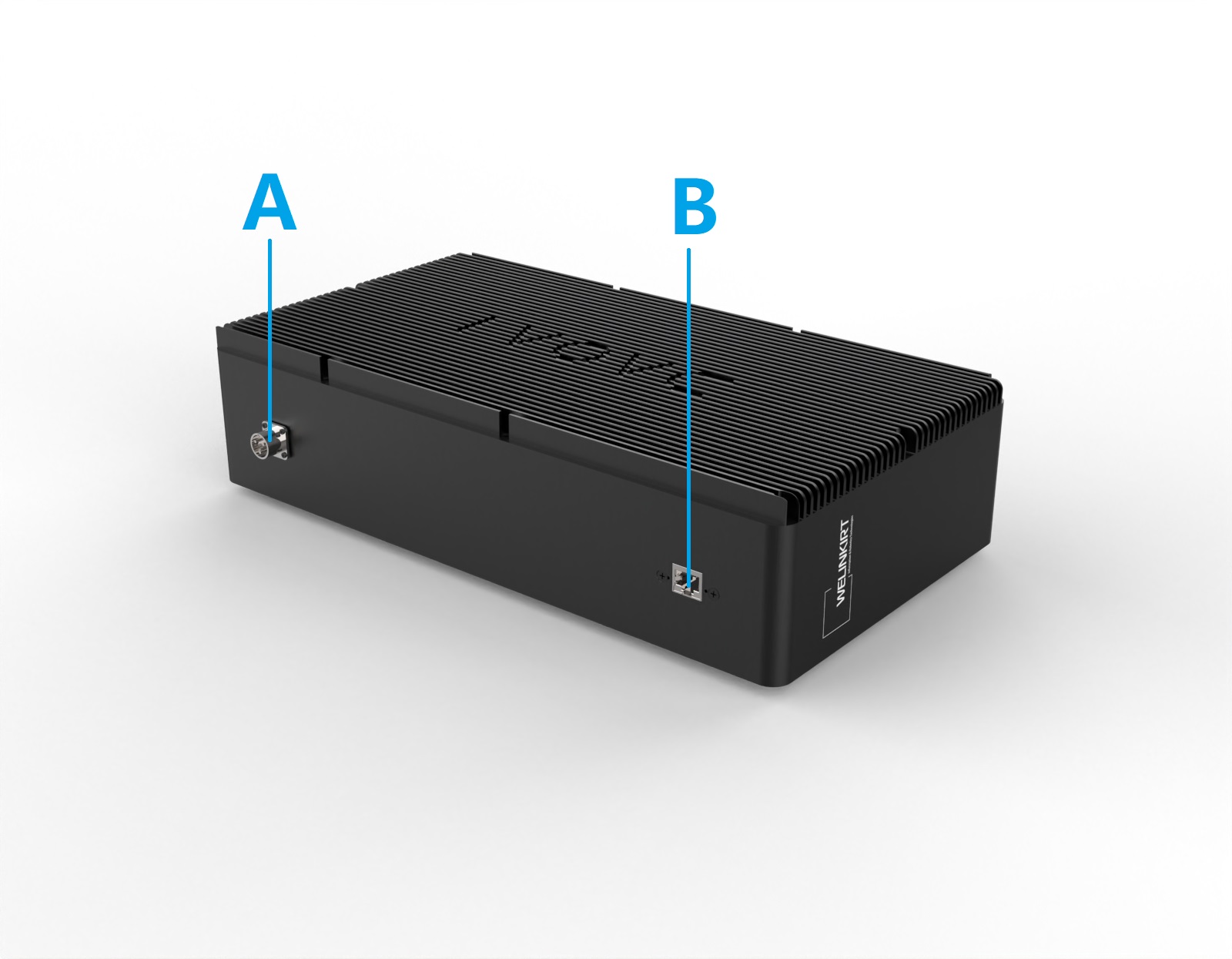
Power Connector 24V, 10A DC
Ethernet Connector CAT 6 or higher
Ensure that all connections are screwed in tightly.
Network Configuration to connect to the camera.
For more information see Connectivity and Power Supply.
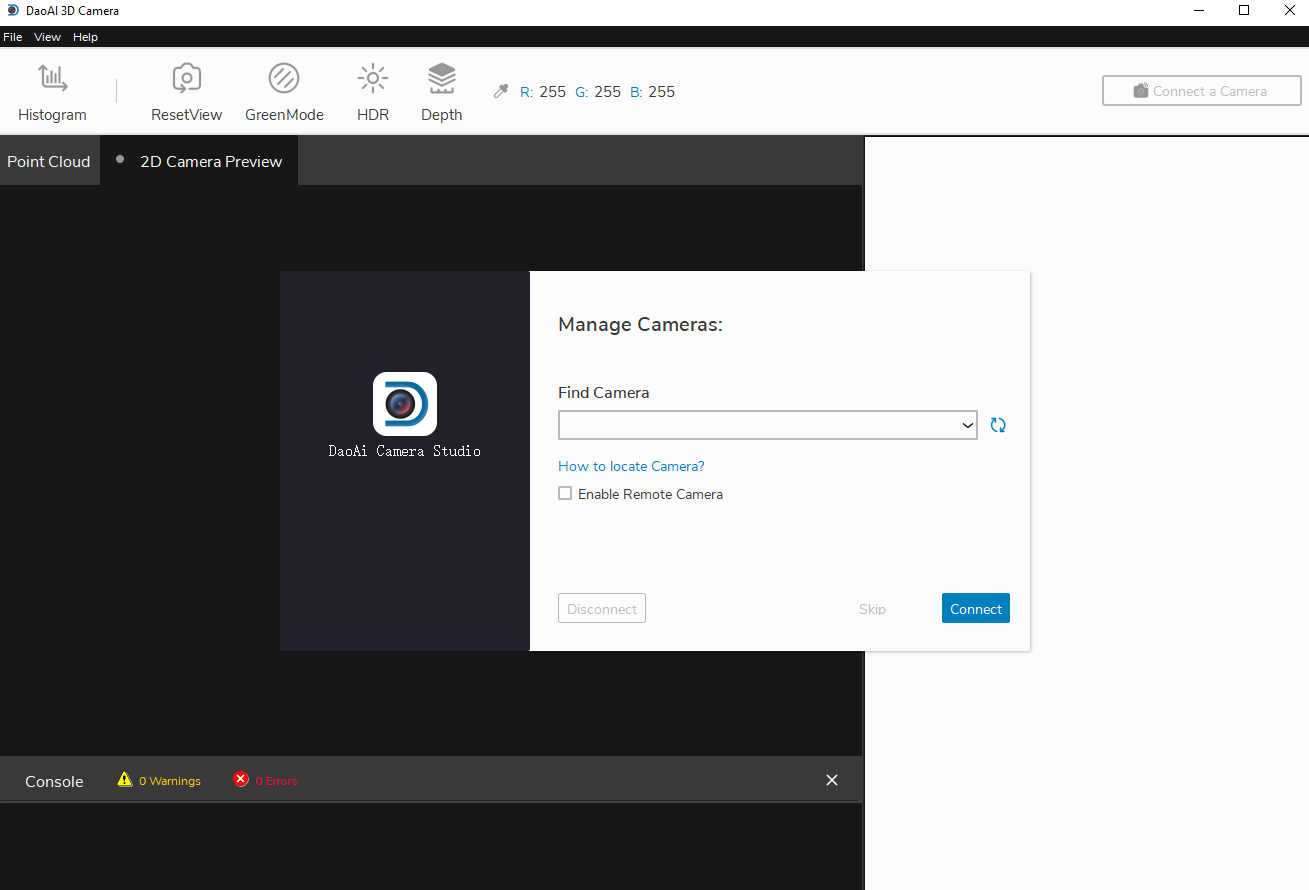
After installing the software, Launch “DaoAI 3D EN.exe” English version or “DaoAI 3D CN.exe” Chinese version,
you will be greeted with the DaoAI Camera Studio startup window.
See the Connecting & Disconnecting Camera tutorials. Check out the connect camera Configuration page to lean how to connect your camera.
For more inforation see User Guide.
- In the DaoAI Box you will find:
DaoAI BP LARGE camera
24V power supply
Power extension cables (6m)
Ethernet (CAT 6) cables (10m)
- Optional/as ordered:
Calibration Board
On-Arm mount

Requirements PCs:
Windows 10 or Ubuntu 20.04
Compatible GPU
16 GB RAM or more
Follow the steps outlined in Software Installation
Download DaoAI Camera Studio
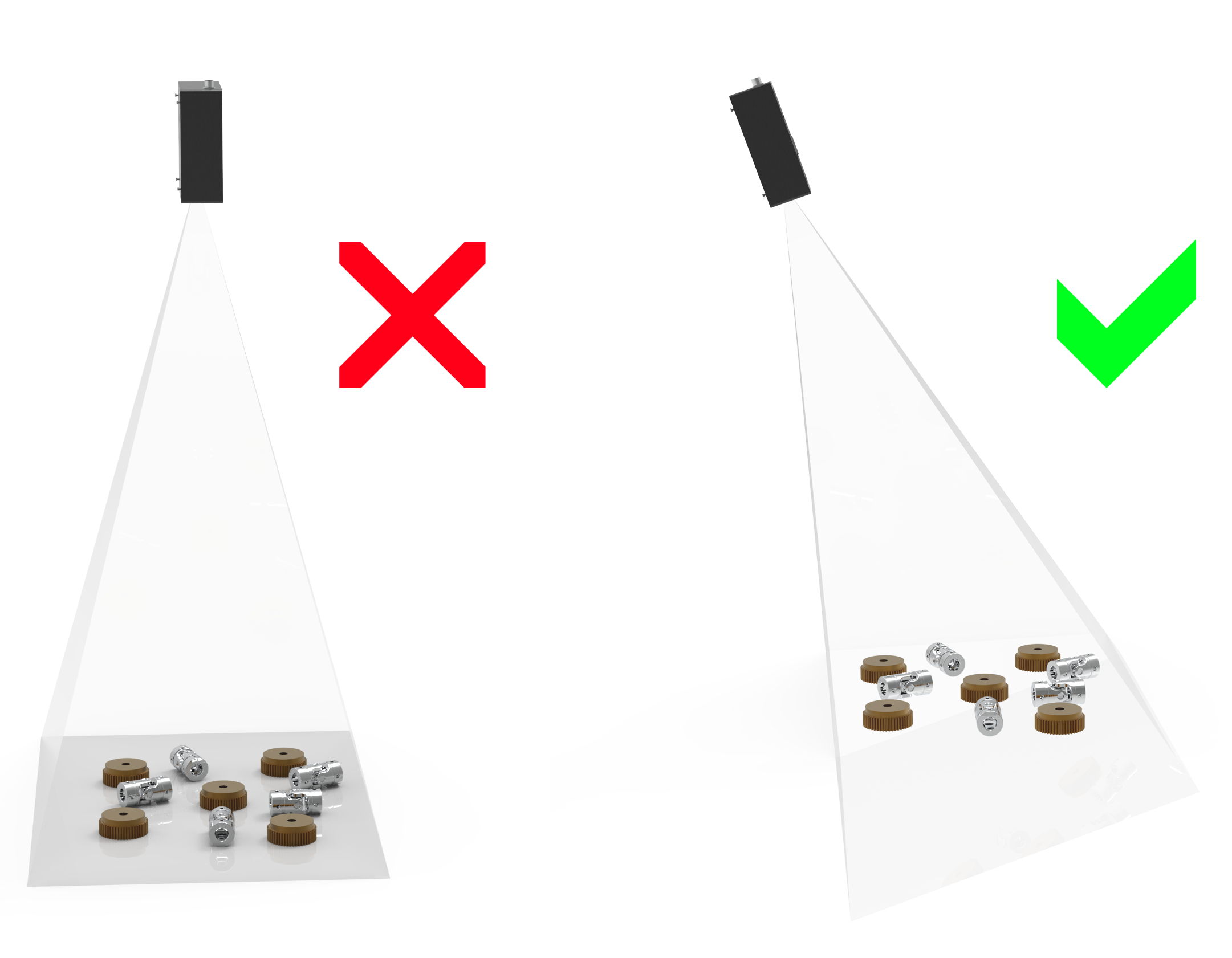
3D cameras use active lighting to detect your target objects.
To minimize direct reflections from the background and reduce
potential artifacts, it is recommended that you mount
your camera at a slight angle to get the best results.
You can test different positions in DaoAI Studio.
See available Mechanical interface.
For more information see Working Distance and Camera Positioning and Mechanical Installation.
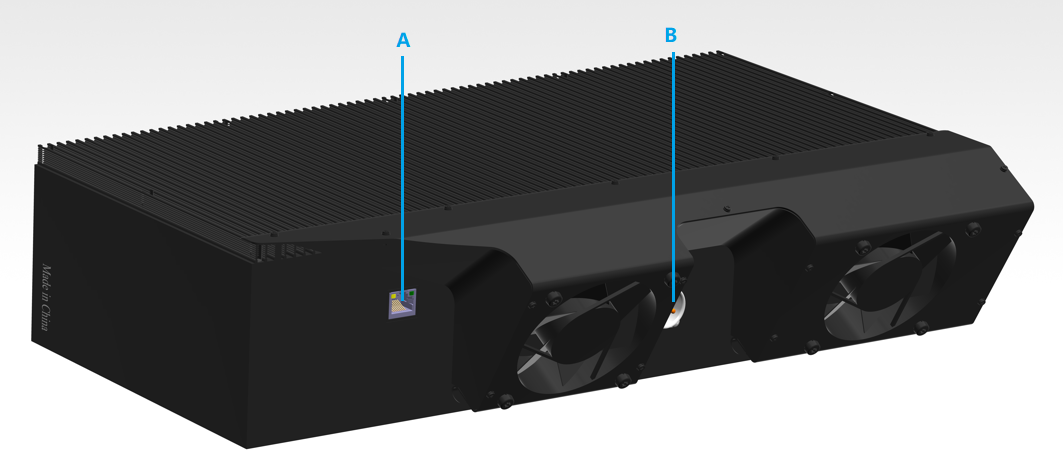
Ethernet Connector CAT 6 or higher
Power Connector 24V, 10A DC
Ensure that all connections are screwed in tightly.
Network Configuration to connect to the camera.
For more information see Connectivity and Power Supply.
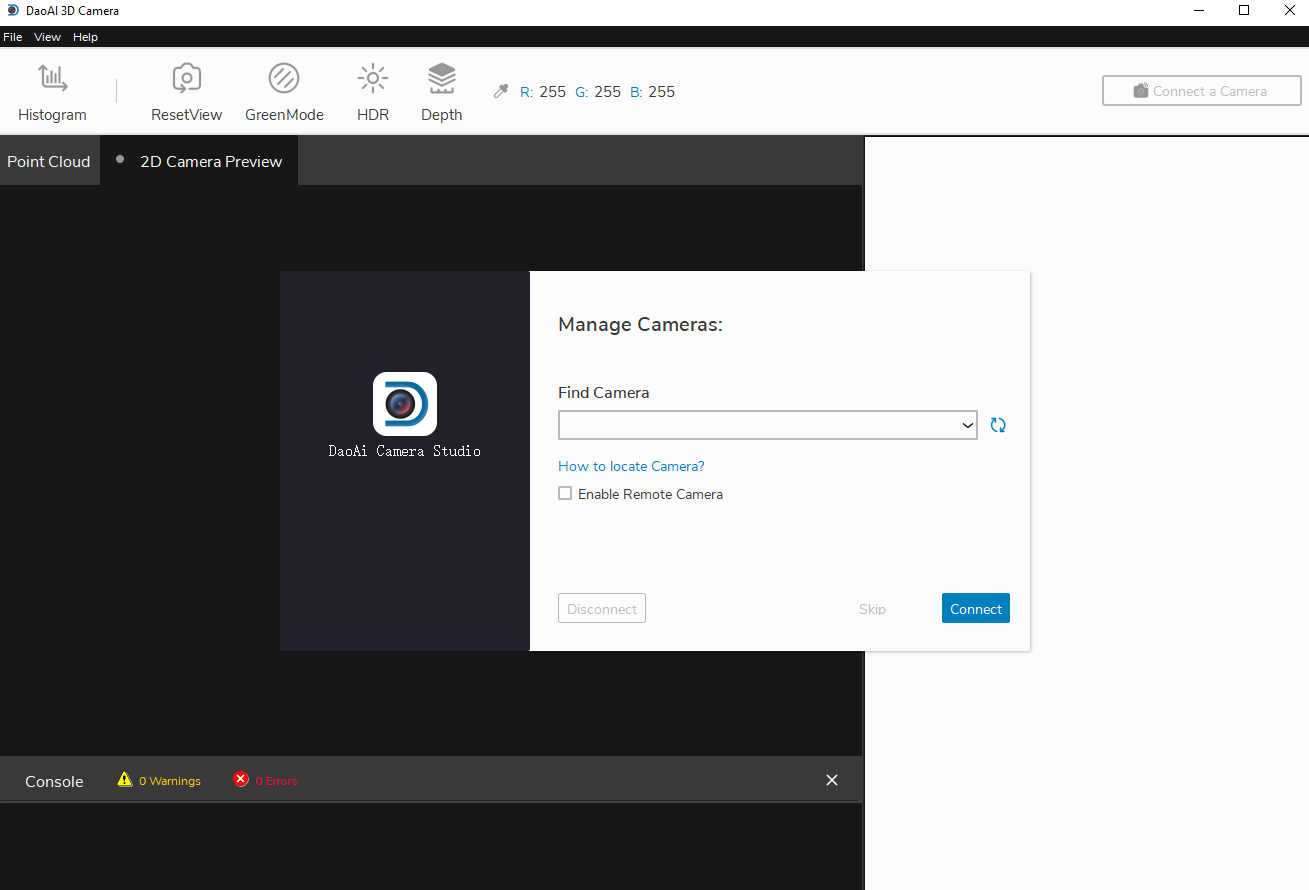
After installing the software, Launch “DaoAI 3D EN.exe” English version or “DaoAI 3D CN.exe” Chinese version,
you will be greeted with the DaoAI Camera Studio startup window.
See the Connecting & Disconnecting Camera tutorials. Check out the connect camera Configuration page to lean how to connect your camera.
For more inforation see User Guide.
- In the DaoAI Box you will find:
DaoAI BP AMR camera
24V power supply
Power extension cables (6m)
Ethernet (CAT 6) cables (10m)
- Optional/as ordered:
Calibration Board
On-Arm mount

Requirements PCs:
Windows 10 or Ubuntu 20.04
Compatible GPU
16 GB RAM or more
Follow the steps outlined in Software Installation
Download DaoAI Camera Studio
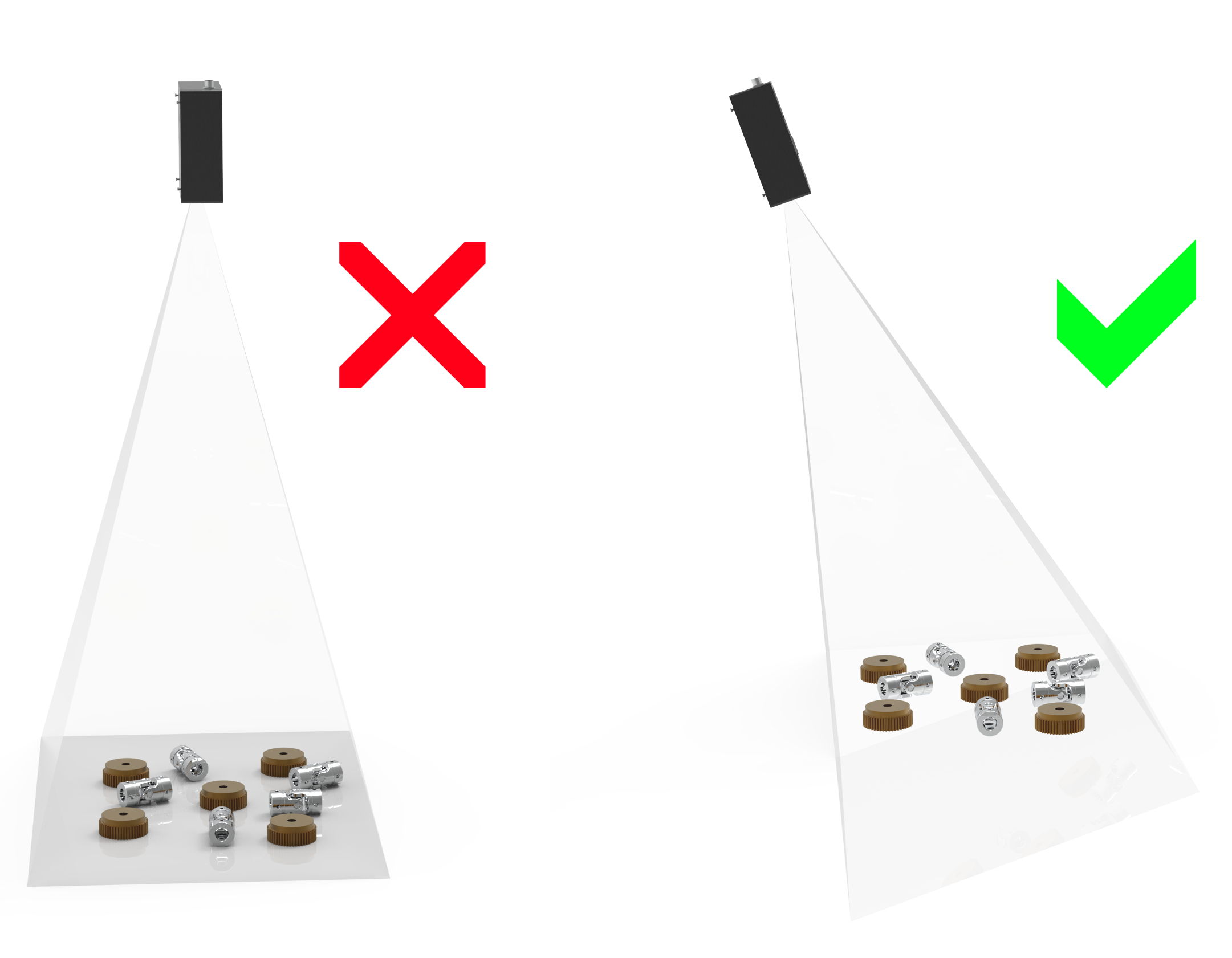
3D cameras use active lighting to detect your target objects.
To minimize direct reflections from the background and reduce
potential artifacts, it is recommended that you mount
your camera at a slight angle to get the best results.
You can test different positions in DaoAI Studio.
See available Mechanical interface.
For more information see Working Distance and Camera Positioning and Mechanical Installation.
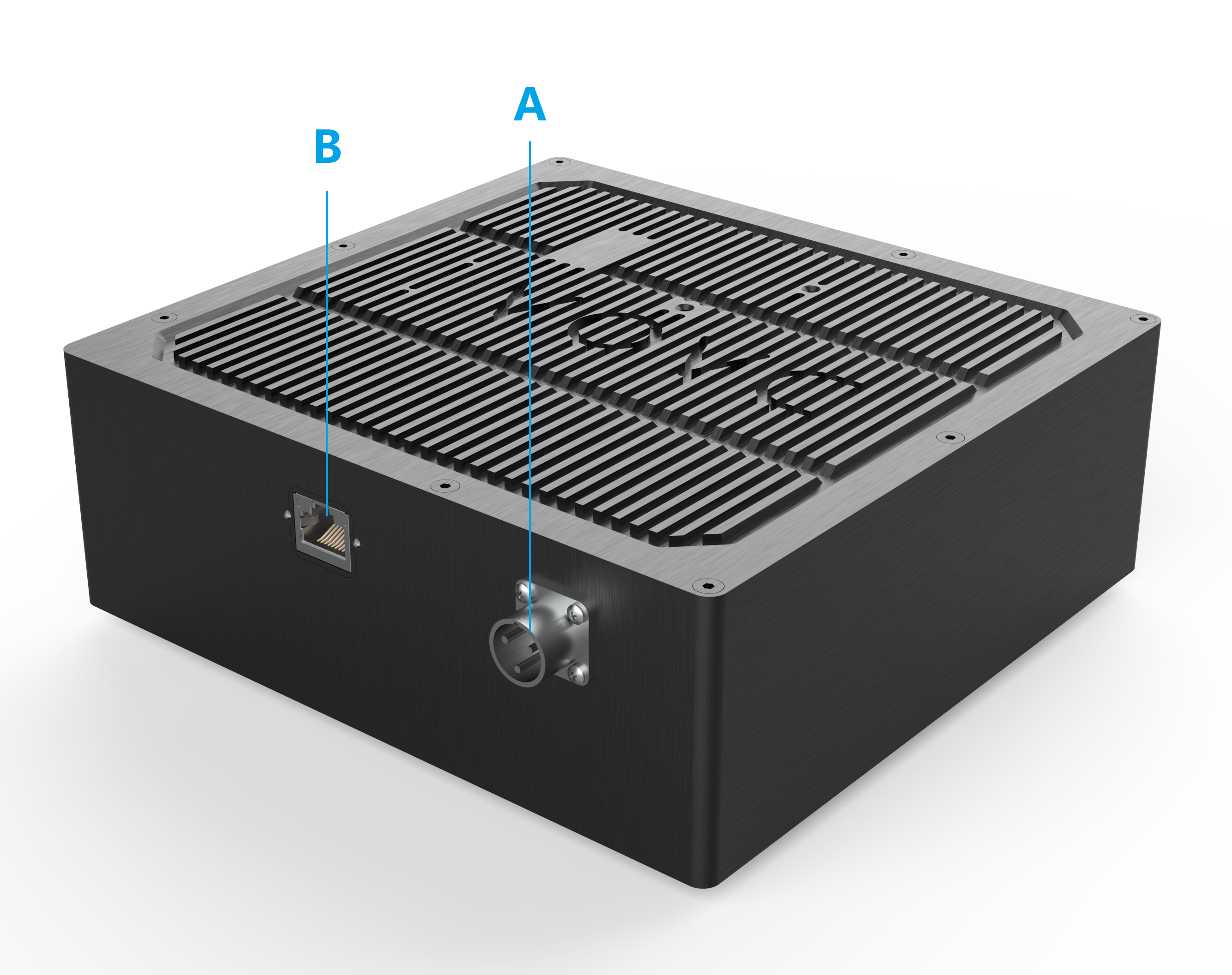
Power Connector 24V, 10A DC
Ethernet Connector CAT 6 or higher
Ensure that all connections are screwed in tightly.
Network Configuration to connect to the camera.
For more information see Connectivity and Power Supply.
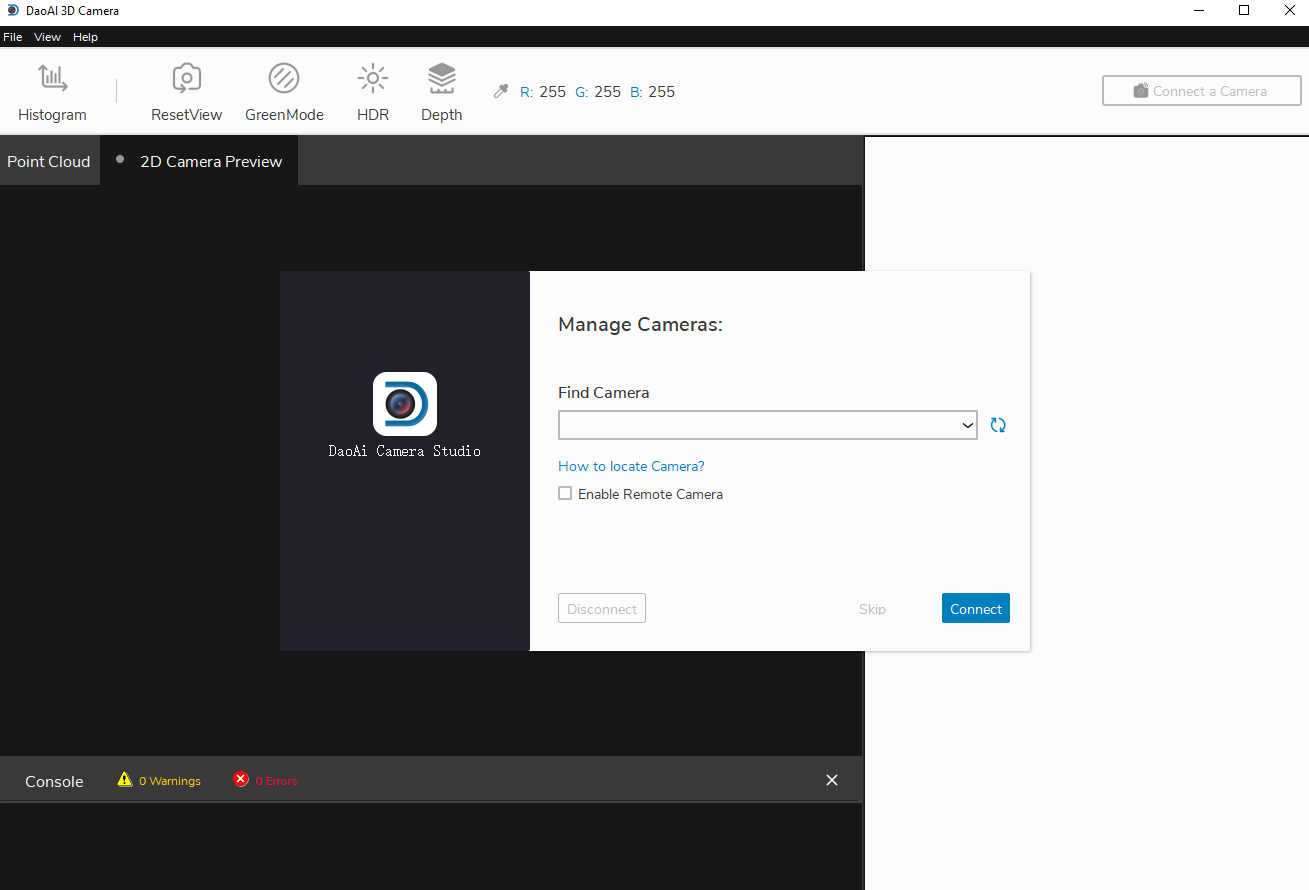
After installing the software, Launch “DaoAI 3D EN.exe” English version or “DaoAI 3D CN.exe” Chinese version,
you will be greeted with the DaoAI Camera Studio startup window.
See the Connecting & Disconnecting Camera tutorials. Check out the connect camera Configuration page to lean how to connect your camera.
For more inforation see User Guide.
- In the DaoAI Box you will find:
DaoAI BP AMR-GPU camera
24V power supply
Power extension cables (6m)
Ethernet (CAT 6) cables (10m)
- Optional/as ordered:
Calibration Board
On-Arm mount

Requirements PCs:
Windows 10 or Ubuntu 20.04
Compatible GPU
16 GB RAM or more
Follow the steps outlined in Software Installation
Download DaoAI Camera Studio
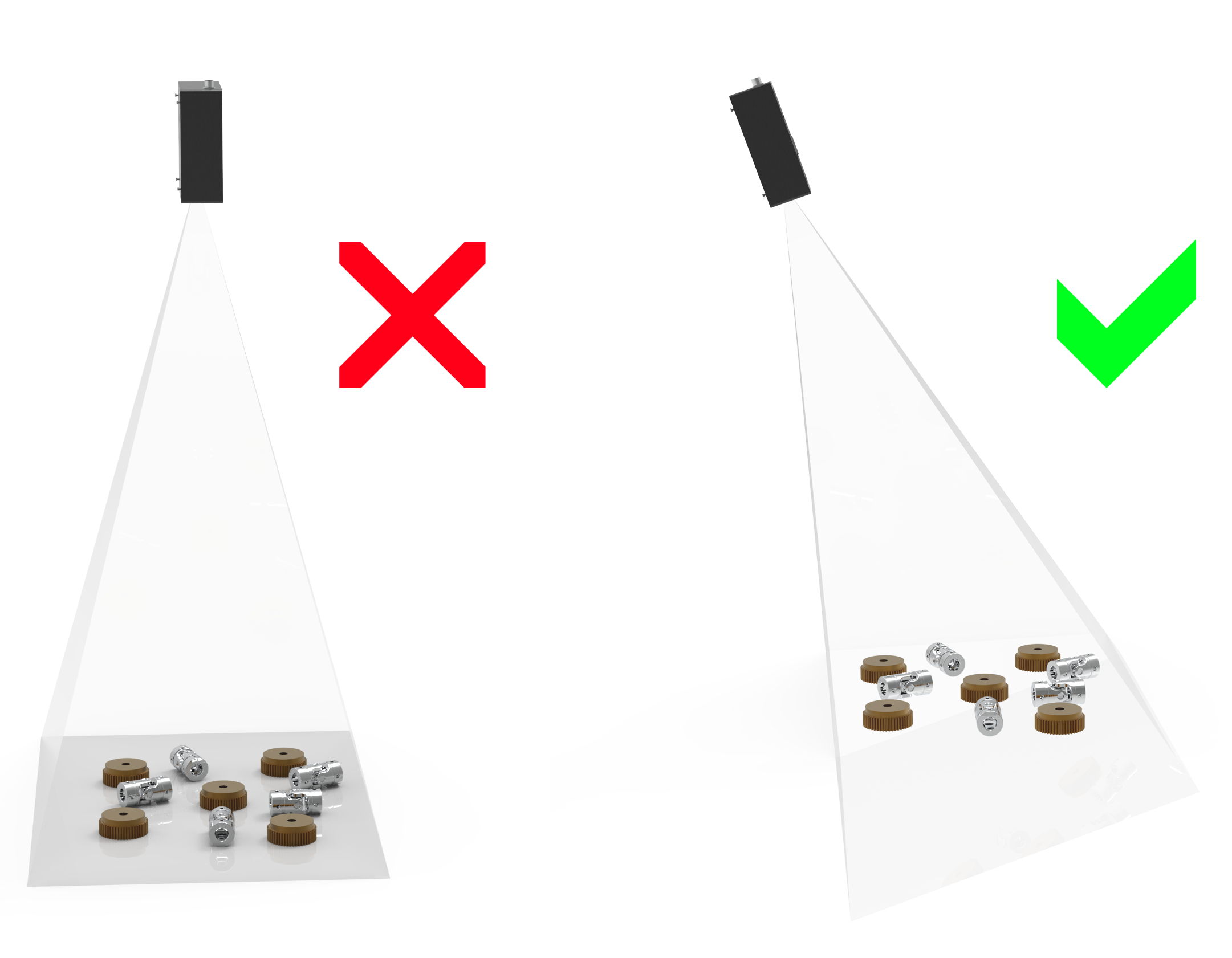
3D cameras use active lighting to detect your target objects.
To minimize direct reflections from the background and reduce
potential artifacts, it is recommended that you mount
your camera at a slight angle to get the best results.
You can test different positions in DaoAI Studio.
See available Mechanical interface.
For more information see Working Distance and Camera Positioning and Mechanical Installation.
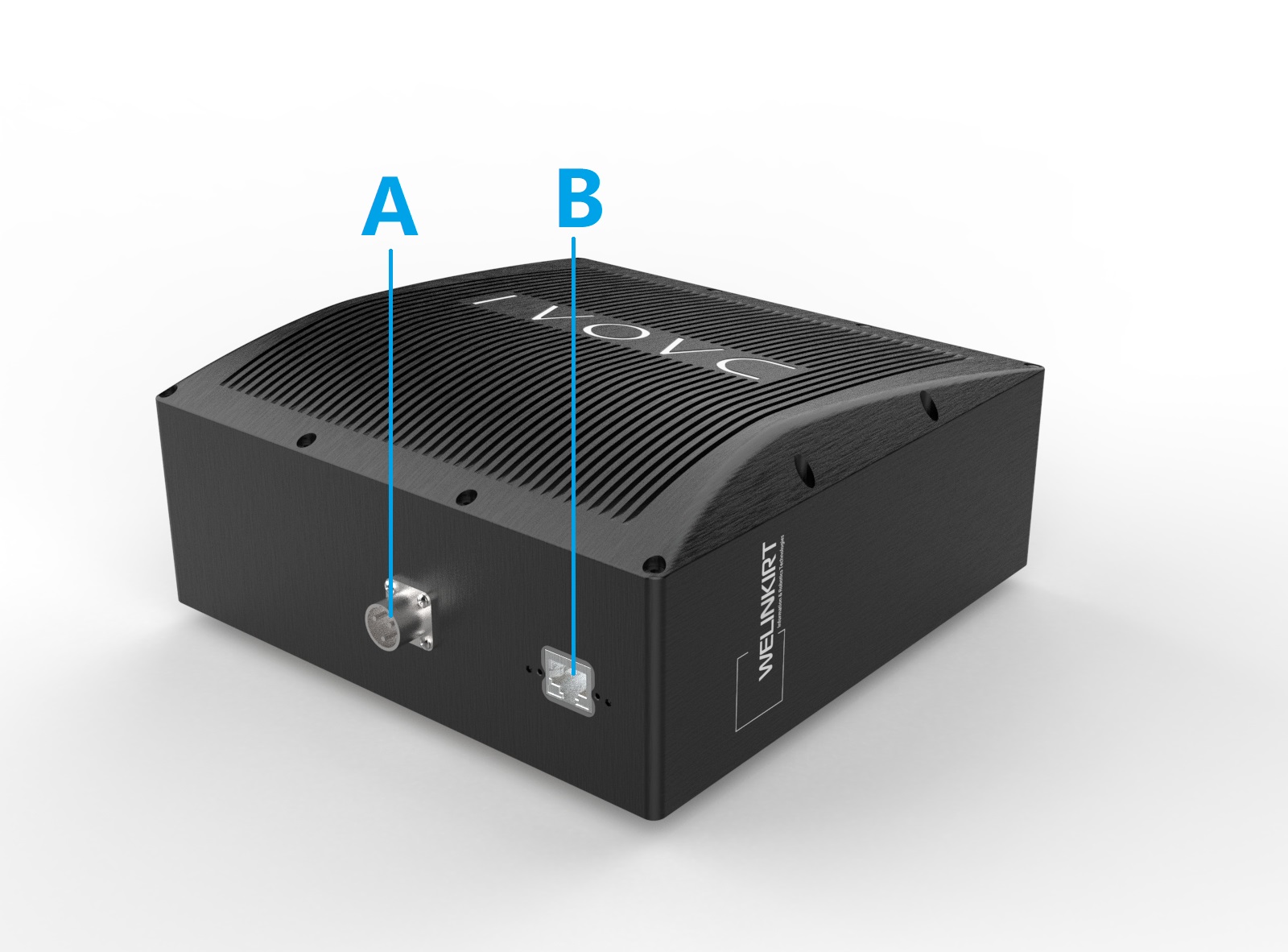
Power Connector 24V, 10A DC
Ethernet Connector CAT 6 or higher
Ensure that all connections are screwed in tightly.
Network Configuration to connect to the camera.
For more information see Connectivity and Power Supply.
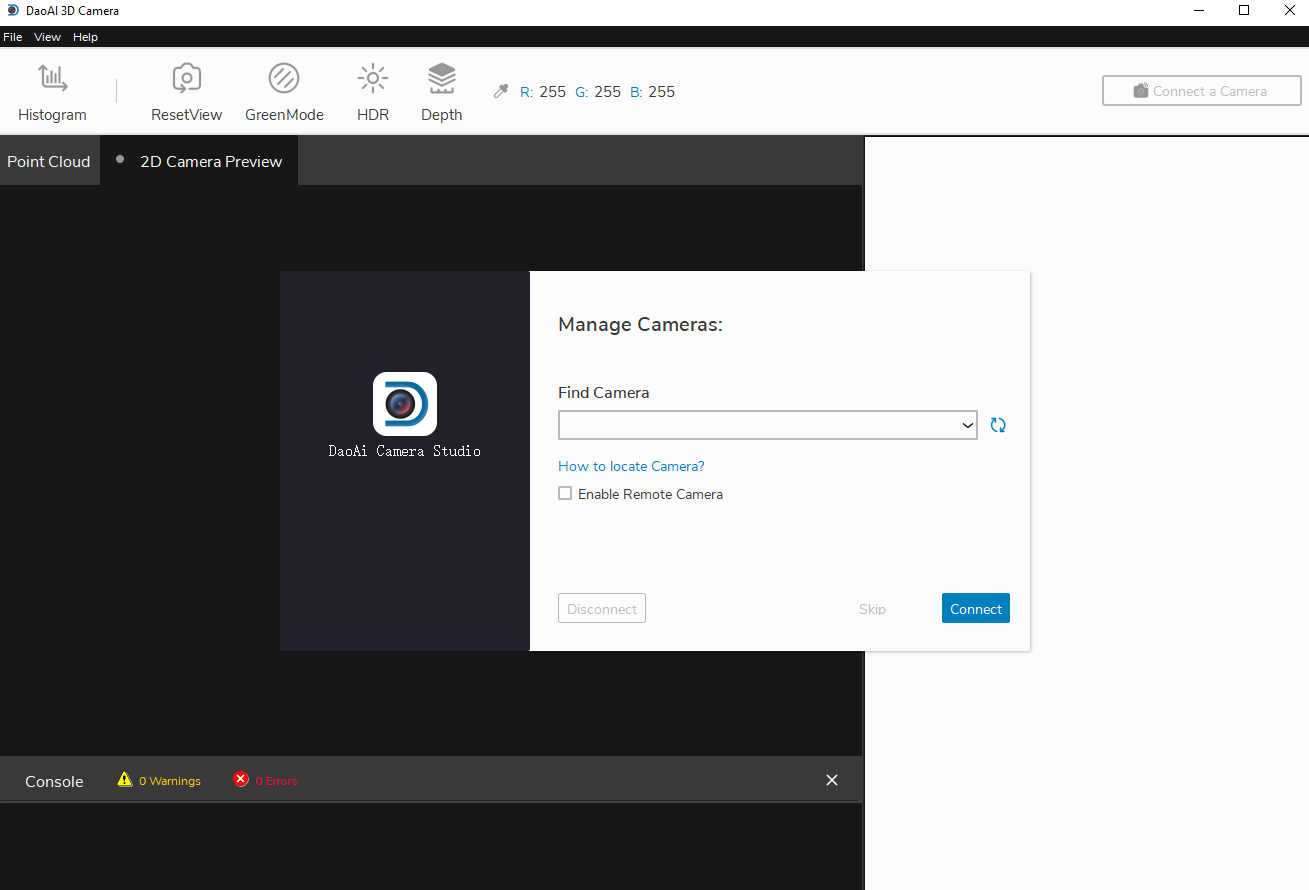
After installing the software, Launch “DaoAI 3D EN.exe” English version or “DaoAI 3D CN.exe” Chinese version,
you will be greeted with the DaoAI Camera Studio startup window.
See the Connecting & Disconnecting Camera tutorials. Check out the connect camera Configuration page to lean how to connect your camera.
For more inforation see User Guide.
- In the DaoAI Box you will find:
DaoAI BP LASER camera
24V power supply
Power extension cables (6m)
Ethernet (CAT 6) cables (10m)
- Optional/as ordered:
Calibration Board
On-Arm mount

Requirements PCs:
Windows 10 or Ubuntu 20.04
Compatible GPU
16 GB RAM or more
Follow the steps outlined in Software Installation
Download DaoAI Camera Studio
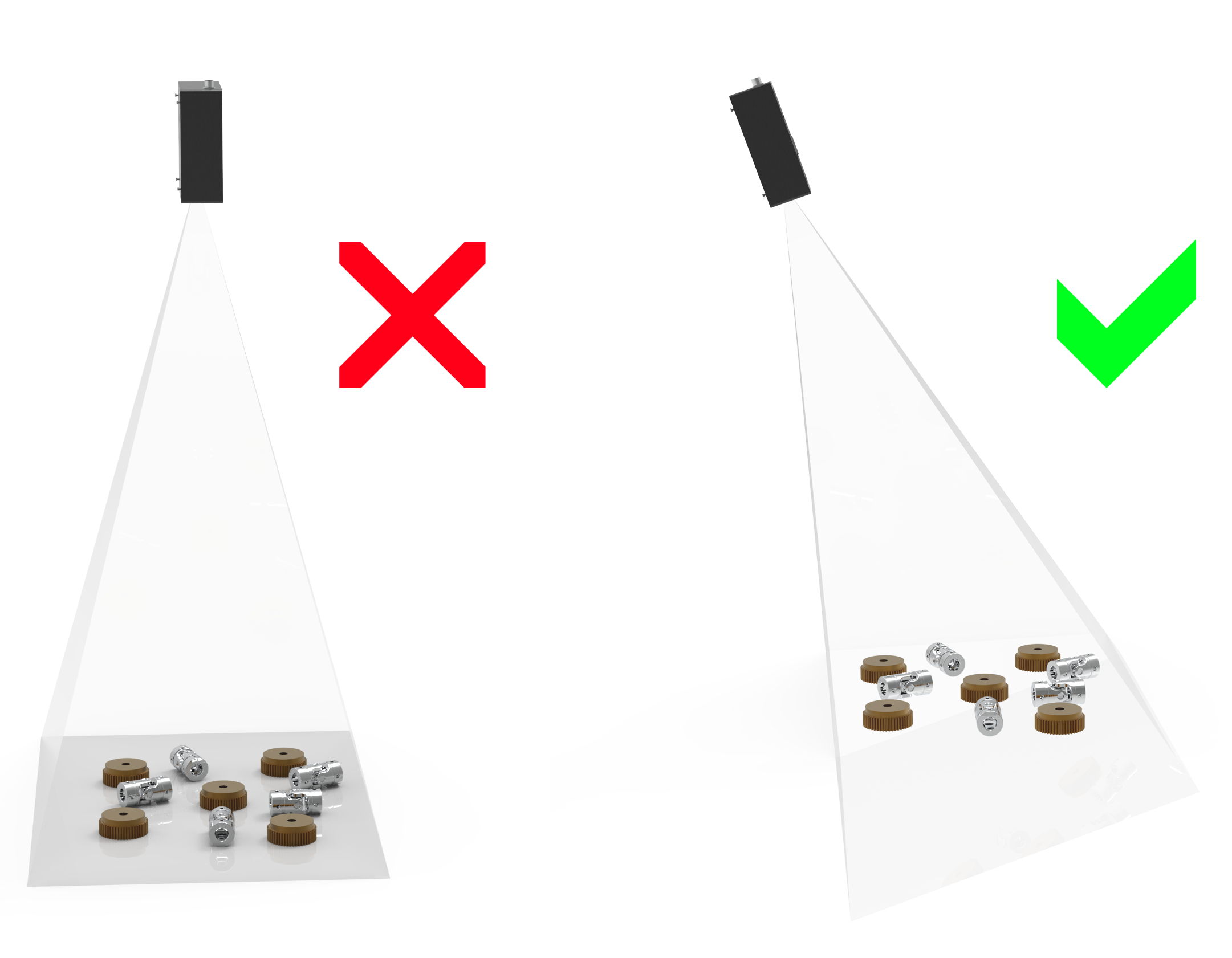
3D cameras use active lighting to detect your target objects.
To minimize direct reflections from the background and reduce
potential artifacts, it is recommended that you mount
your camera at a slight angle to get the best results.
You can test different positions in DaoAI Studio.
See available Mechanical interface.
For more information see Working Distance and Camera Positioning and Mechanical Installation.
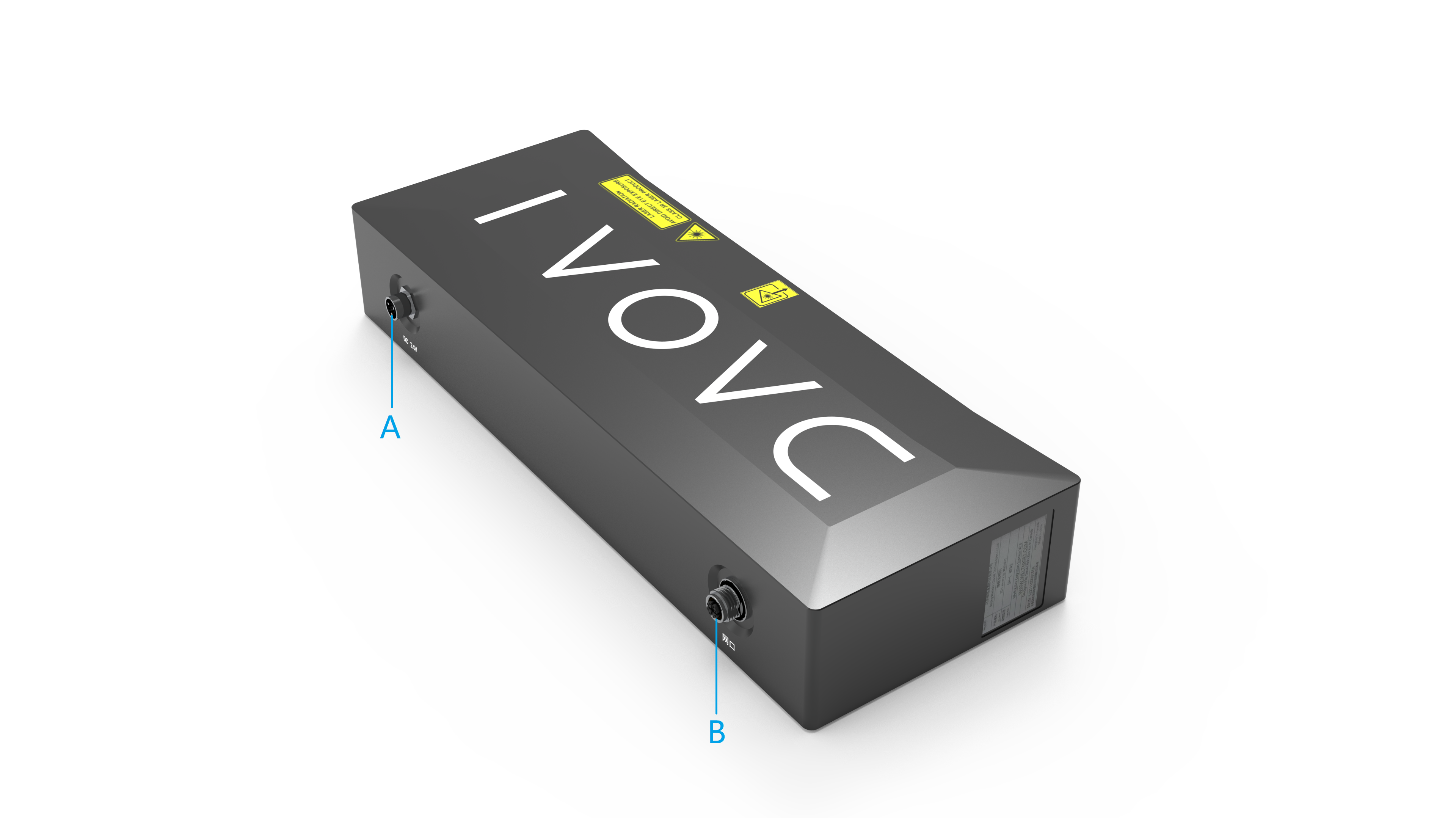
Power Connector 24V, 10A DC
Ethernet Connector CAT 6 or higher
Ensure that all connections are screwed in tightly.
Network Configuration to connect to the camera.
For more information see Connectivity and Power Supply.
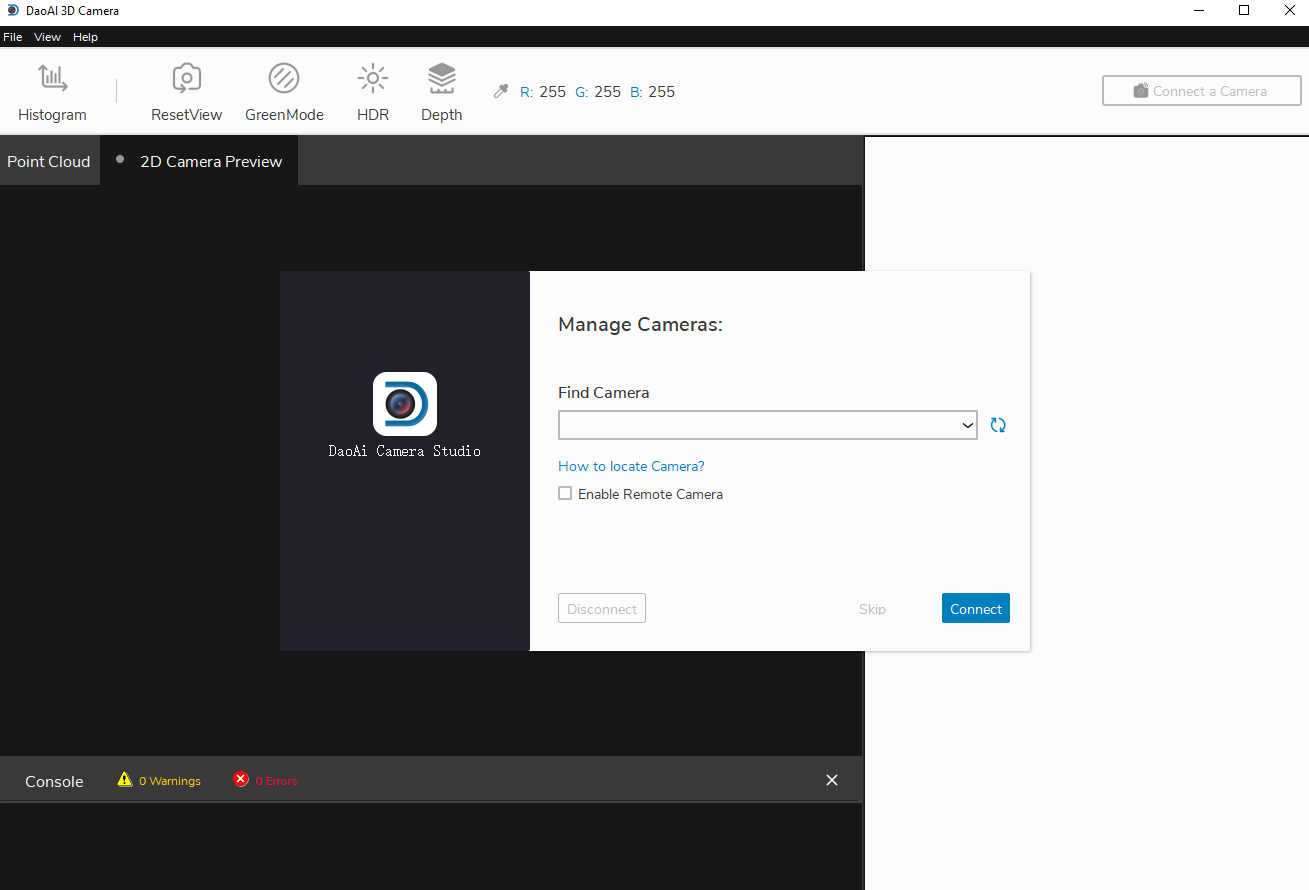
After installing the software, Launch “DaoAI 3D EN.exe” English version or “DaoAI 3D CN.exe” Chinese version,
you will be greeted with the DaoAI Camera Studio startup window.
See the Connecting & Disconnecting Camera tutorials. Check out the connect camera Configuration page to lean how to connect your camera.
For more inforation see User Guide.
Warning
Do NOT deliberately look into or stare into the beam – this can cause serious injury to your eye.