Saving Point Clouds
This page will provide simple instructions for saving point clouds in DaoAI Camera Studio.
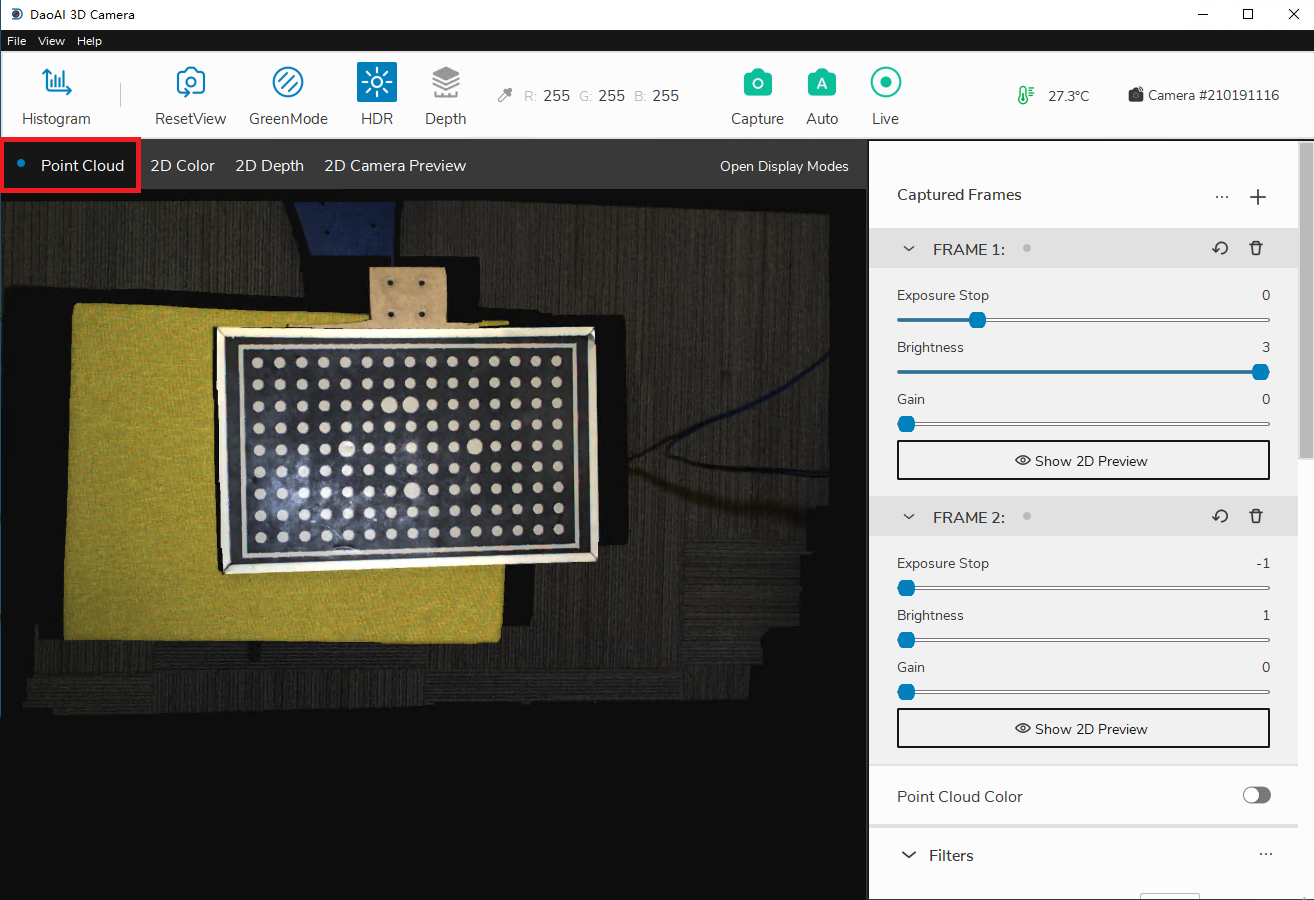
Capture an image (see Capturing Images).
Select the “Point Cloud” tab to view the captured point clouds (under the “Histogram” button).
Select “Files” (the first button in the upper-left corner).
Select “Save 3D data” from the File dropdown menu to save the point clouds.